
3 Layouts / 6 Templates
Striking layouts / templates
The Striking Theme comes with 3 layouts for pages and posts.
[list icon=”check” color=”blue”]
- Fullwidth Layout
- Left Sidebar Layout
- Right Sidebar Layout
[/list]
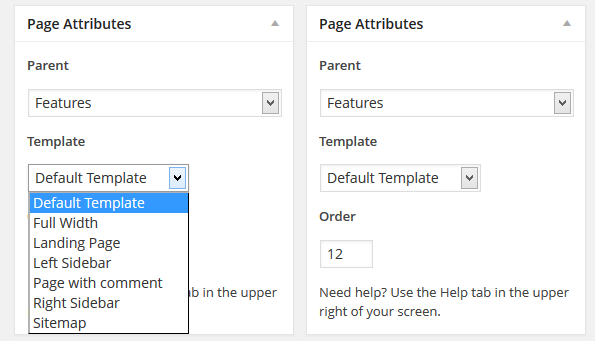
The Striking Theme comes with 6 templates to be set for pages.
[list icon=”check” color=”blue”]
- Fullwidth Layout Template
- Left Sidebar Layout Template
- Right Sidebar Layout Template
- Page with Comment Template
- Landingpage Template
- Sitemap Template
[/list]
The Striking Theme will also support with any issues your own created templates if you follow the php/css/html coding rules of the theme and wordpress.
The (custom) posttype can be set to 3 layouts
[list icon=”check” color=”blue”]
- Fullwidth Layout
- Left Sidebar Layout
- Right Sidebar Layout
[/list]
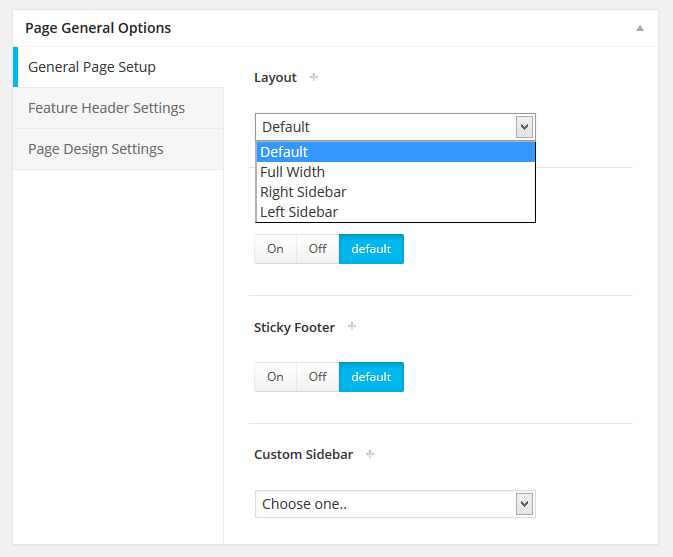
Global default layouts
In each page, post or portfolio item a layout can be set to type “Default” in which case, for that page, post or portfolio item, the default global layout will be picked up as set in the Striking Theme settings. Striking supports global layout settings for:
[tabs]
[tab title=”Pages” icon=”check” icon_color=”#3cabce”]
[image source_type=”attachment_id” source_value=”2436″ caption=”Global Page Layout Settings” alt=”Global Page Layout Settings” align=”none” icon=”zoom” width=”600″ autoHeight=”true” quality=”100″ lightbox=”true” group=”globallayouts” title=”Global Page Layout Settings”]
[/tab]
[tab title=”Single Posts” icon=”check” icon_color=”#3cabce”]
[image source_type=”attachment_id” source_value=”2437″ caption=”Global Single Post Layout Settings” alt=”Global SinglePost Layout Settings” align=”none” icon=”zoom” width=”600″ autoHeight=”true” quality=”100″ lightbox=”true” group=”globallayouts” title=”Global Page Layout Settings”]
[/tab]
[tab title=”Single Portfolio” icon=”check” icon_color=”#3cabce”]
[image source_type=”attachment_id” source_value=”2438″ caption=”Global Single Portfolio Item Layout Settings” alt=”Global Single Portfolio Item Layout Settings” align=”none” icon=”zoom” width=”600″ autoHeight=”true” quality=”100″ lightbox=”true” group=”globallayouts” title=”Global Page Layout Settings”]
[/tab]
[/tabs]
